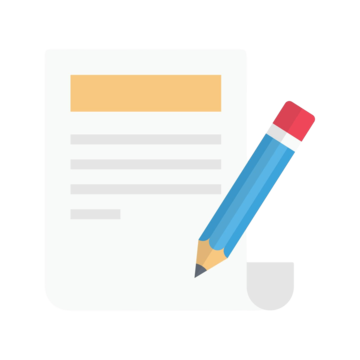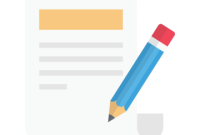Welcome to the Motivation Letter LaTeX Tutorial for Beginners
In this comprehensive guide, we will walk you through the process of creating a motivation letter using LaTeX. Our goal is to provide you with a clear understanding of how to use LaTeX for writing a motivation letter, making it easier for you to apply for your desired position or program. This motivation letter LaTeX tutorial for beginners is designed to be easy to follow and understand.
What is a Motivation Letter?
A motivation letter, also known as a statement of purpose, is a document that outlines your interests, goals, and motivations for applying to a particular program or position. It is an essential part of the application process, as it provides the admissions committee or hiring manager with a deeper understanding of your qualifications and aspirations.
Why Use LaTeX for Your Motivation Letter?
LaTeX is a popular document preparation system that is widely used in academia and other fields. Its advantages include:
- Professional layout and formatting
- Easier management of complex documents
- High-quality typography
- Cross-platform compatibility
By using LaTeX for your motivation letter, you can create a well-formatted and visually appealing document that showcases your skills and experience.
Getting Started with LaTeX
Before you begin writing your motivation letter, you need to install LaTeX on your computer. There are several LaTeX distributions available, including TeX Live, MiKTeX, and MacTeX. Once you have installed LaTeX, you can start creating your document.
Basic LaTeX Syntax
LaTeX has its own syntax and commands, which may seem unfamiliar at first. Here are some basic commands to get you started:
| Command | Description |
|---|---|
| \documentclass{article} | Specifies the document class |
| \begin{document} | Starts the document |
| \end{document} | Ends the document |
For more information on LaTeX syntax, you can visit the official LaTeX website or refer to the LaTeX documentation.
Motivation Letter LaTeX Template
To make it easier for you to get started, we have provided a motivation letter LaTeX template that you can use as a starting point. You can download the template from https://sampleletter.org/latex-templates/.
Customizing Your Template
Once you have downloaded the template, you can customize it to fit your needs. Here are some tips:
- Replace the placeholder text with your own information
- Adjust the font size and style to suit your needs
- Add or remove sections as necessary
Remember to keep your motivation letter concise and focused, and make sure to proofread it carefully before submitting it.
Tips for Writing a Motivation Letter
Here are some general tips for writing a motivation letter:
- Start with a strong opening paragraph that grabs the reader’s attention
- Clearly state your goals and motivations
- Provide specific examples and anecdotes to support your claims
- Show, don’t tell – instead of simply stating your qualifications, demonstrate them through your experiences and achievements
For more tips and advice on writing a motivation letter, you can visit https://sampleletter.org.
Common Mistakes to Avoid
Here are some common mistakes to avoid when writing a motivation letter:
- Typos and grammatical errors
- Generic or template-like letters
- Lack of clarity or focus
- Insufficient or irrelevant information
By avoiding these common mistakes, you can create a strong and effective motivation letter that showcases your skills and experience.
Conclusion and Key Takeaways
In this motivation letter LaTeX tutorial for beginners, we have covered the basics of LaTeX and provided a template and tips for writing a motivation letter. We hope that this guide has been helpful in your journey to create a well-formatted and effective motivation letter.
Additional Resources
For more information on LaTeX and motivation letters, you can visit the following resources:
Frequently Asked Questions
What is the best LaTeX distribution for beginners?
The best LaTeX distribution for beginners depends on your operating system and personal preferences. Some popular options include TeX Live, MiKTeX, and MacTeX.
How do I install LaTeX on my computer?
You can download and install LaTeX from the official website or through a package manager. For example, on Ubuntu, you can install TeX Live using the command “sudo apt-get install texlive”.
What is the purpose of a motivation letter?
The purpose of a motivation letter is to provide the admissions committee or hiring manager with a deeper understanding of your qualifications, goals, and motivations for applying to a particular program or position.
How long should a motivation letter be?
A motivation letter should typically be one to two pages in length, depending on the specific requirements of the program or position.
Can I use a template for my motivation letter?
Yes, you can use a template as a starting point for your motivation letter. However, make sure to customize it to fit your needs and avoid generic or template-like letters.